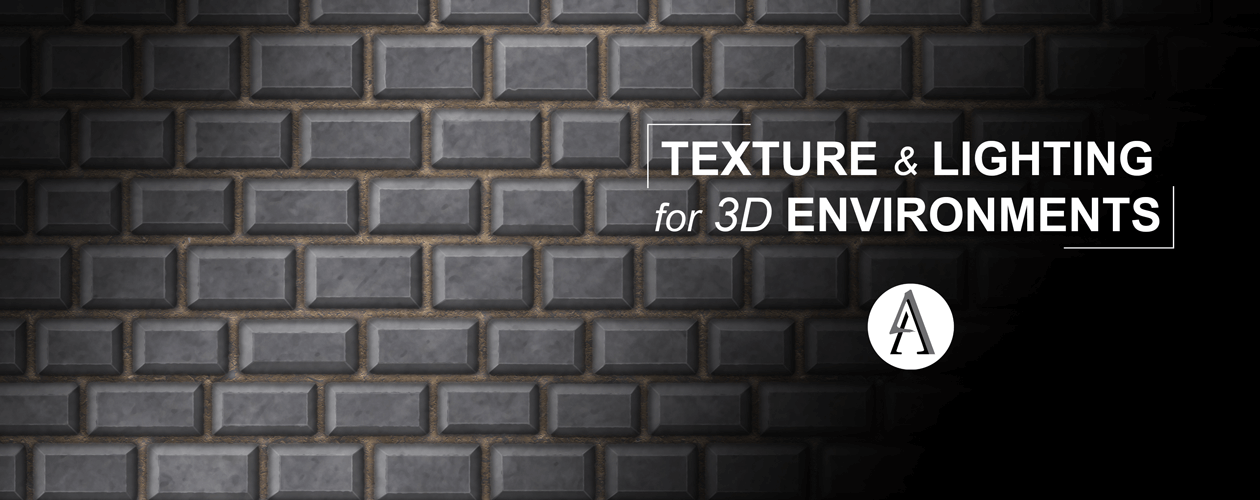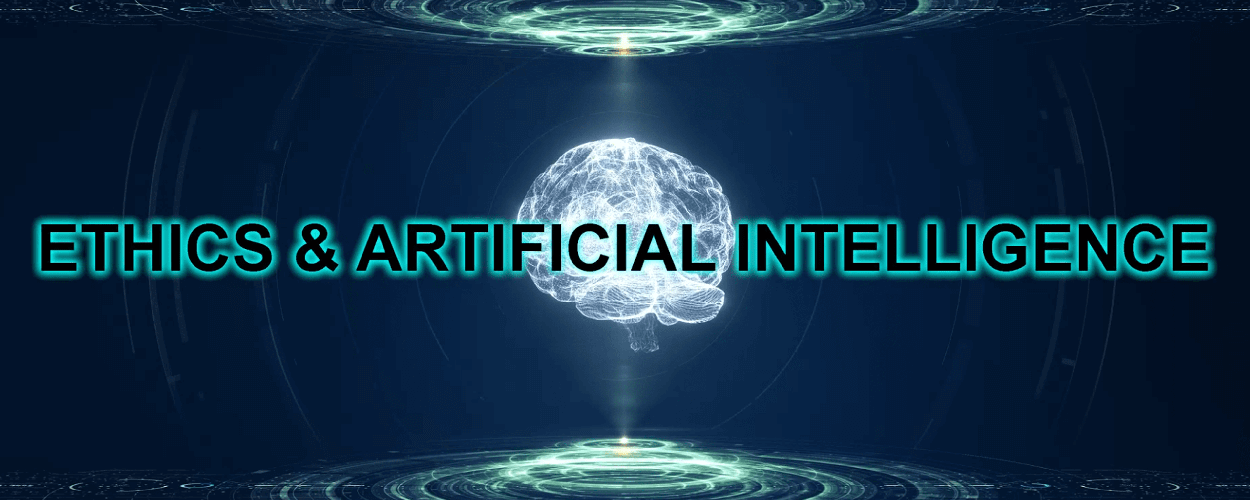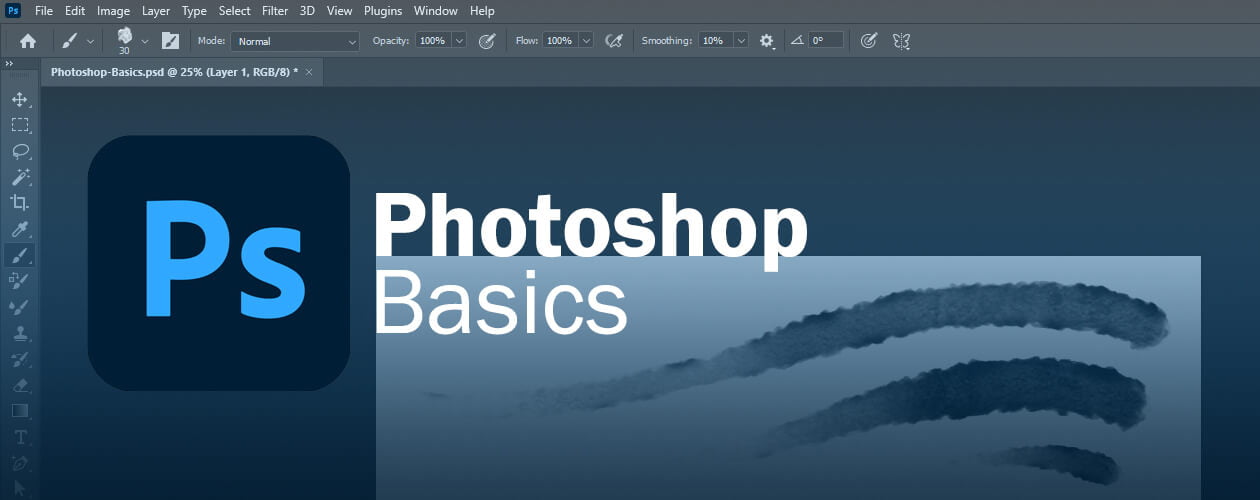
This free course takes students through the basics of Adobe Photoshop. Students will start with learning how to set up a print-ready document and be familiarized with the general workspace and palettes for digital painting. Lessons will cover many of the basic tools, various types of layers, blending modes, channels, masks, and even how to create custom brushes.
Lesson 1: Document Setup and Resolution
Lesson 2: Workspace and Palettes
Lesson 3: Understanding the Canvas
Lesson 4: Layers Palette
Lesson 5: Pixels vs. Vectors
Lesson 6: Layer Masks
Lesson 7: Adjustments
Lesson 8: Blending Modes
Lesson 9: Tools
Lesson 10: Shortcuts
Lesson 11: Custom Brushes
Course Instructor
Available Enrollments
FEATURED
Photoshop Basics
FREE
This basic Photoshop course is offered free of charge.